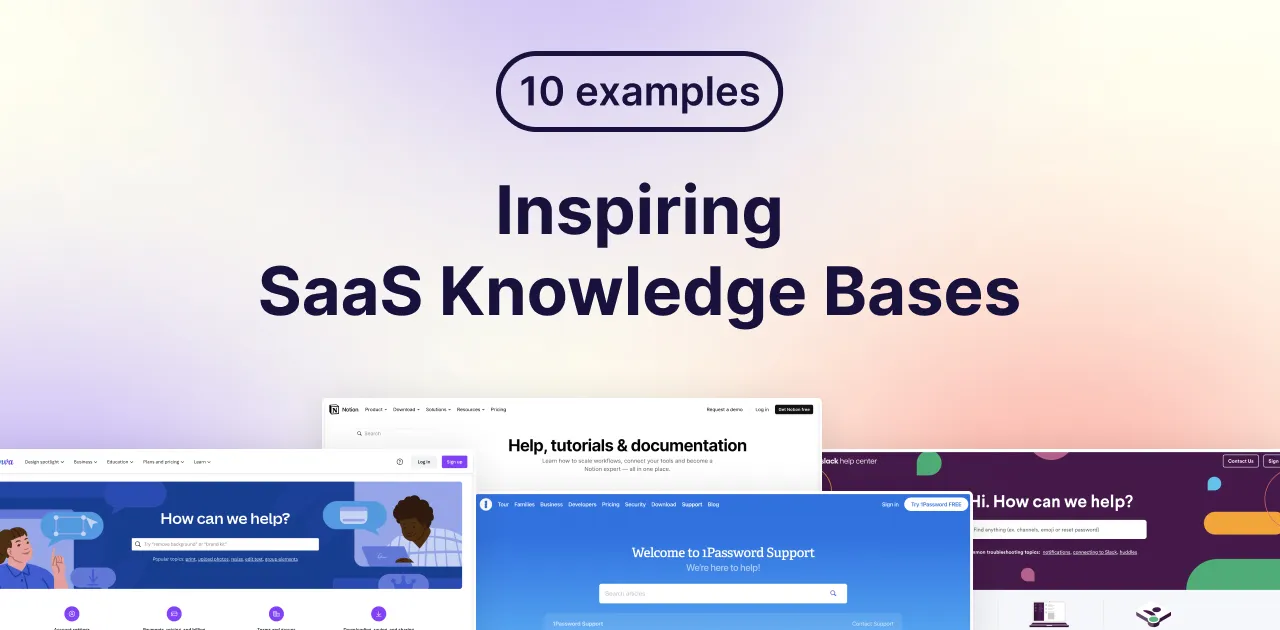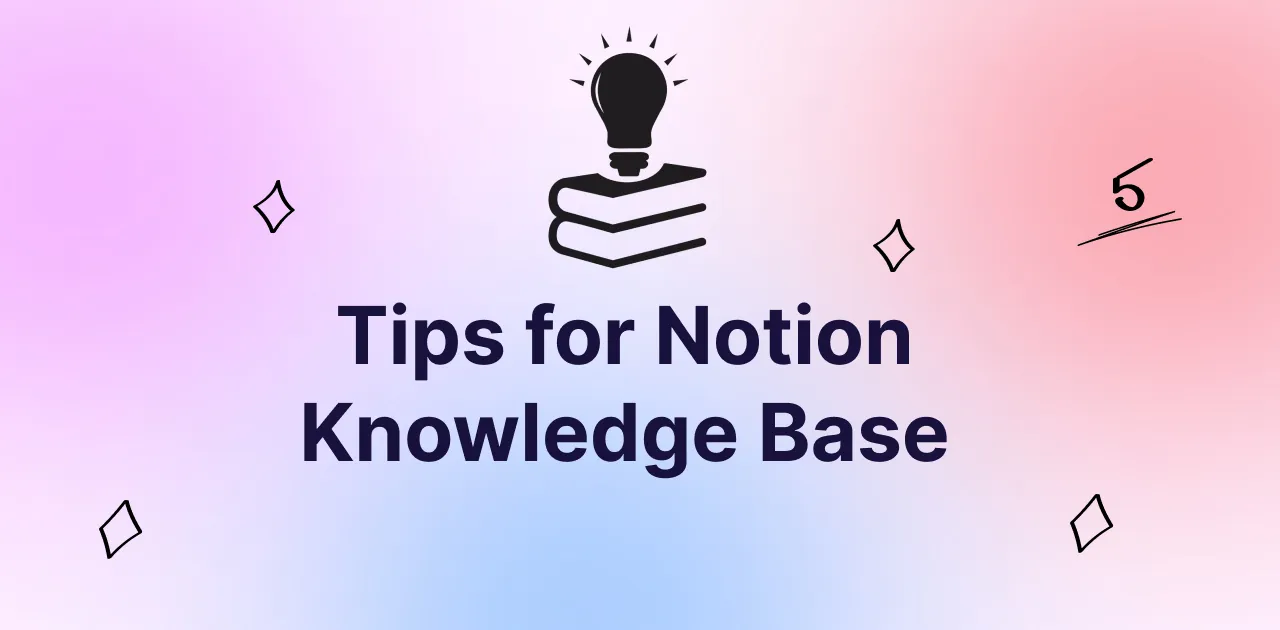Whether you're thinking about improving your current help center or starting from scratch, this article is here to help. We've picked out 10 fantastic examples of SaaS products that shine in content organization, user experience, and design.
Our aim is simple: to offer you real-world inspirations that you can use for your own knowledge base!
TABLE OF CONTENTS
- Why Create a Knowledge Base for SaaS Products?
- Key Elements for a Great Knowledge Base
- 10 examples of Inspiring SaaS Knowledge Bases
- Ready to build a better SaaS Knowledge Bases?
Why Create a Knowledge Base for SaaS Products?
A solid knowledge base isn't just a handy tool – it's the foundation of excellent customer support and engagement.
Here's why building a knowledge base is a must:
- Helping Users: A knowledge base gives instant answers to common questions, reducing the need for direct support. This not only makes users happier but also lets your support team focus on trickier issues.
- Educational Hub: It's a living archive of your product's features, updates, and best practices. This ongoing education boosts user confidence and shows your commitment to transparency.
- Cost-Efficient Support: By efficiently tackling common user questions and issues, a knowledge base significantly cuts down on direct support requests, leading to lower operating costs.
- SEO Boost: Valuable content in your knowledge base improves your search engine ranking, attracting potential users and helping them understand your product's value.
- Building Trust and Loyalty: A well-maintained knowledge base reflects your dedication to user support and satisfaction, building a loyal customer base.
In short, a knowledge base is an essential tool for any SaaS company aiming to expand support, educate users, and boost its online presence.
Key Elements for a Great Knowledge Base
Creating an outstanding SaaS knowledge base means making it easy and helpful for your users. Here's what you should include in a comprehensive knowledge base:
- User-Friendly Design: Your knowledge base should be easy to navigate. A clean, simple layout with a clear search bar and well-defined categories helps users quickly find what they need.
- Regular Updates: Keep your content current and aligned with your product. Regular updates and additions covering new features or changes are crucial.
- Guides and Tutorials: Include detailed step-by-step guides that walk users through processes. Visual aids like screenshots or videos can greatly enhance understanding.
- FAQ Section: A well-curated FAQ section addressing common user questions can be a quick and efficient resource for users seeking instant answers.
- Responsive Design: Ensure your knowledge base works well on all devices, offering a seamless experience on desktops, tablets, and smartphones.
- Feedback Channel: Allow users to provide feedback on articles. This helps you gauge your content's effectiveness and identify improvement areas.
- Contact Information: Always provide clear ways for users to seek additional help, whether through a support email, chat, or phone number.
- Multilingual Support: If you serve a global audience, consider offering localized content to cater to native speakers.
10 examples of Inspiring SaaS Knowledge Bases
Now that we've explored why a knowledge base is vital for SaaS products and what it should contain, let's dive into some examples. In this section, we'll showcase 10 exceptional SaaS knowledge bases, each demonstrating how these principles come to life in unique and effective ways.
1. Mailchimp Help Center
First on our list is the Mailchimp's Help Center. Their help Center is a reflection of their email marketing platform – user-friendly, full of helpful resources, and always focused on the user experience.

The design is colorful and engaging, making it inviting to explore. The sections are laid out logically, allowing users to easily find what they're looking for, whether it's getting started with email campaigns or troubleshooting a technical issue.

But what sets Mailchimp's Help Center apart is how they actively seek user feedback. At the end of each article, they ask users if the information was helpful. This isn't just a simple yes or no question.
They delve deeper, asking for specific feedback on what users liked or what could be improved. Questions like "Was the article easy to read?" or "Did it resolve your issue?" give Mailchimp valuable insights into how their Help Center is performing.
This approach to feedback serves a dual purpose. First, it helps Mailchimp continually improve their articles and resources based on real user experiences. Second, it makes users feel heard and valued, which is crucial for building a positive relationship with the brand.
2. Yousign Help Center
Next up is the Yousign Help Center. Yousign, renowned for its streamlined electronic signature solutions, extends its focus on efficiency and user-friendliness to its help center.

Designed to support users in navigating digital signatures with ease, their help center stands out for its clear structure and practical guidance.
In the Yousign Help Center, you'll find four standout elements:
- Intuitive Layout: The Help Center is thoughtfully categorized, making it effortless for users to find the information they need, enhancing the overall user experience.
- Detailed Guides: Packed with comprehensive guides, Yousign's Help Center addresses a range of common questions and scenarios, proving invaluable for both newbies and seasoned users.
- Effective Search Function: The prominent search bar is a standout feature, enabling users to swiftly pinpoint specific topics or solutions to their issues.
- Multi-Language Support: Reflecting their global user base, the Help Center is available in multiple languages, making it accessible to a wider audience.
3. Slack Help Center
Just like Slack has revolutionized team communication, their Help Center transforms user support into a breeze.
When you visit Slack's Help Center, it's user-friendly right from the start. A big search bar at the top invites you to type in your query. And if you're not sure what to ask, the main page offers helpful categories like "Getting Started" and "Using Slack" to guide you.

What's cool about Slack's Help Center is its variety. They've got articles to read, videos to watch, and even some quick tips in picture form. This means they've got something for everyone, no matter how you prefer to learn.
The best part? They've made everything super easy to find. You won't get lost in a sea of information here. Plus, they've got featured articles and tips right on the main page, so you can quickly catch up on what's important.

In short, the Slack Help Center is all about making your life easier. It's clear, helpful, and has a little bit of everything.
4. Trello Support
The Trello Help Center, part of the Atlassian family, is a one-stop shop for all things Trello, from getting started to mastering advanced features.

The main categories, like "Getting Started," "Using Trello," and "Troubleshooting," make it super easy to find what you need. They've got a simple, clean design that makes navigating through the resources a smooth experience.

Each article is written in a friendly, easy-to-understand way, and at the end, there's often a prompt for feedback or further questions. This approach not only helps Trello understand what users need but also makes the whole experience more interactive and personal.
5. Notion Help Center
Notion's Help Center is a reflection of the tool itself – a minimalist haven where anyone can go from being a Notion newbie to a productivity pro.
The help center is designed with a clean, uncluttered aesthetic, allowing users to focus on the content that will elevate their Notion game.

At the heart of Notion's Help Center is the understanding that learning takes various forms. That's why they've their articles with crisp, clear illustrations that not only break down complex ideas but also make learning visually appealing.
These illustrations serve as guideposts, leading users through the diverse universe of Notion's functionalities.

And when it comes to catering to all levels of expertise, Notion has it down to an art. Their tutorials and guides cover a wide range of proficiency levels.
For instance, their course on "How to build a connected workspace" is perfect for those looking to weave together their digital work life, while "Notion for Enterprise Admins" provides in-depth knowledge for those managing Notion at a company-wide scale.

Notion's Help Center is an example of the power of minimalist design — a clear, focused resource that respects the user's time and intelligence while providing a comprehensive guide to the platform.
6. Zoom Support
Zoom, renowned for its video conferencing services, showcases a Help Center that mirrors its commitment to accessibility and clarity. While it may appear standard at first glance, its unique features set it apart.

Delving into the Zoom Help Center, you'll notice these standout aspects:
- Engaging Video Tutorials: Staying true to its video-centric roots, Zoom offers a variety of video tutorials. These are not only informative but also engaging, providing visual guidance that makes understanding complex topics easier.
- Effective Search Functionality: The Help Center features a powerful search tool, essential for users looking for quick answers.
- Dual Format Instructions: Zoom offers instructions in two formats – one for desktop users and another for mobile app users. This approach caters to the specific needs of different users, enhancing the overall usability of the Help Center.
- Multilingual Support: Zoom’s Help Center supports over 17 languages, including Spanish, French, Polish, German, and Turkish, making it accessible to a diverse global audience.
- Direct Assistance Options: At the bottom of their Help Center, Zoom provides clear options for additional help, such as interactive troubleshooting guides or the ability to create a support ticket, ensuring users have access to more in-depth support when needed.
7. Shopify Help Center
Shopify's Help Center is a perfect example of how to support a vast and diverse group of users. Known for helping people set up online stores, their Help Center covers everything a store owner might need to know.

As you explore the Shopify Help Center, you'll find clear sections like "Getting Started," "Selling," and "Marketing." This makes it easy to dive right into whatever topic you need help with.
A few things stand out about Shopify's Help Center:
- Wide Range of Topics: It's packed with information on everything from starting your store to advanced selling techniques.
- User-Friendly Layout: The categories are laid out logically, making it easy to navigate and find what you need.
- Chatbot Assistant: One of the key features is their chatbot, which guides users through the Help Center, making it easier to find specific information or solutions to common issues.
- Multilingual Support: Reflecting Shopify’s global user base, the Help Center is available in several languages, catering to a diverse range of users.
8. Notiondesk Help Center
Next on our list is the Notiondesk Help Center. And it's not just because it's our own – there's a lot here that sets it apart as an exemplary SaaS knowledge base.

At Notiondesk, we've built more than just a help center; it's an entire ecosystem designed to maximize your experience with our platform. This includes intuitive navigation, multilingual support, and, of course, our Help Center.
Here are some highlights of the Notiondesk Help Center:
- User-Friendly Navigation: The help center greets users with a clean, straightforward interface. The main page is segmented into categories like 'Getting Started', 'Workspace', 'Account', and more, allowing easy navigation.
- Multilingual Support: Catering to a global audience, Notiondesk offers its help center in multiple languages, making it accessible to a wider user base.
- Comprehensive Content: Each category is packed with articles covering a wide range of topics, from basic setup to advanced customization, tailored for both new and experienced users.
- Regular Updates: The 'Changelog' section keeps users informed about the latest improvements, bug fixes, and new features, building trust and engagement through transparency.
- User Feedback Integration: We encourage users to provide feedback and reach out for further support, emphasizing the importance of user input in shaping our help center.

Notiondesk's Help Center combines easy navigation, comprehensive content, visual aids, and responsive design, making it an inspiring example for SaaS companies seeking to enhance their user support experience. And the best part? It's all created using Notiondesk itself. Ready to take your knowledge base to the next level? Sign up for Notiondesk today!
9. 1Password Support
1Password's Help Center mirrors the efficiency and security focus of its renowned password management tool.
When you visit their Help Center, you're greeted with a straightforward layout, clear sections like "Get Started," "Popular Articles," and different platform-specific guides, making it easy for users to find the help they need.

Here's a snapshot of what the 1Password Help Center offers:
- User-Centric Design: The layout is clear and intuitive, allowing users to easily navigate to the desired section, whether they're just getting started or looking for more advanced tips.
- Platform-Specific Assistance: Recognizing that users may access 1Password on various devices, the Help Center provides dedicated guides for different platforms, ensuring everyone gets the most relevant support.
- Highlighted Popular Articles: To quickly address common issues, the Help Center prominently features popular articles, making it easy for users to find solutions to frequent questions.
- Detailed Troubleshooting Guides: For more complex issues, 1Password offers in-depth troubleshooting articles, guiding users through step-by-step solutions to ensure effective problem resolution.
10. Canva Help Center
Stepping into Canva's Help Center, it's clear that Canva wants to make learning and problem-solving an enjoyable part of the creative process.

The Help Center unfolds in a way that’s both inviting and efficient. With a layout that’s easy to navigate, users can quickly jump to the information they need. Whether it's fine-tuning account settings or collaborating with a team, the answers are just a few clicks away, much like the design elements in Canva's platform.


Here’s what stands out in the Canva Help Center:
- Engaging Design: True to the Canva spirit, the Help Center is dressed in vibrant colors and illustrations, making the search for information a visually pleasing experience.
- Streamlined Categories: The help topics are organized intuitively, allowing users to find detailed guides and tutorials without feeling overwhelmed.
- Interactive Feedback: Canva cares about user experience, evident in how they seek feedback on their articles. They want to know if you’re getting the help you need and what they can do to make their resources even better.
Ready to build a better SaaS Knowledge Bases?
Supporting customers isn't always straightforward, but it's clear that a well-crafted knowledge base is key. It's not just about answering questions; it's about empowering users to learn and grow with your product. The learning journey they embark on with your help center can turn them from users into experts and advocates for your service.
These SaaS knowledge base examples we've explored are sure to spark ideas for your own. They show that with the right approach, you can build a resource that not only solves problems but also delights and educates your users. And who knows, the perfect tool for creating such a knowledge base might already be at your fingertips.
Ready to take the next step? Let these examples guide you to create a support experience that resonates with your users.