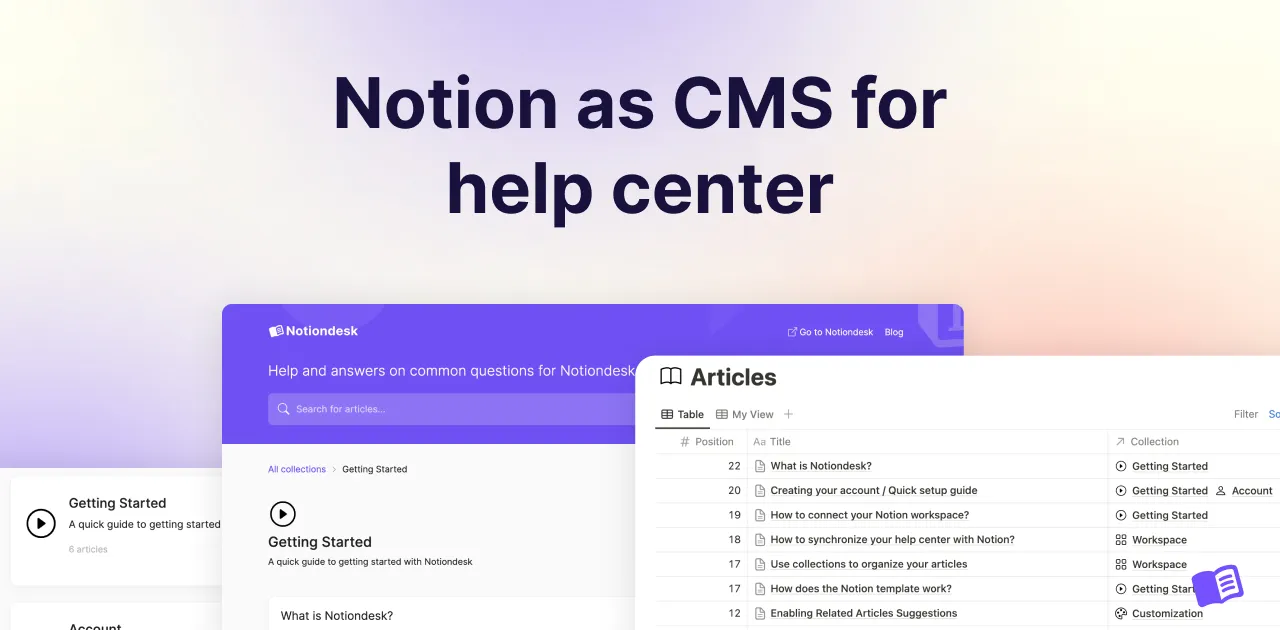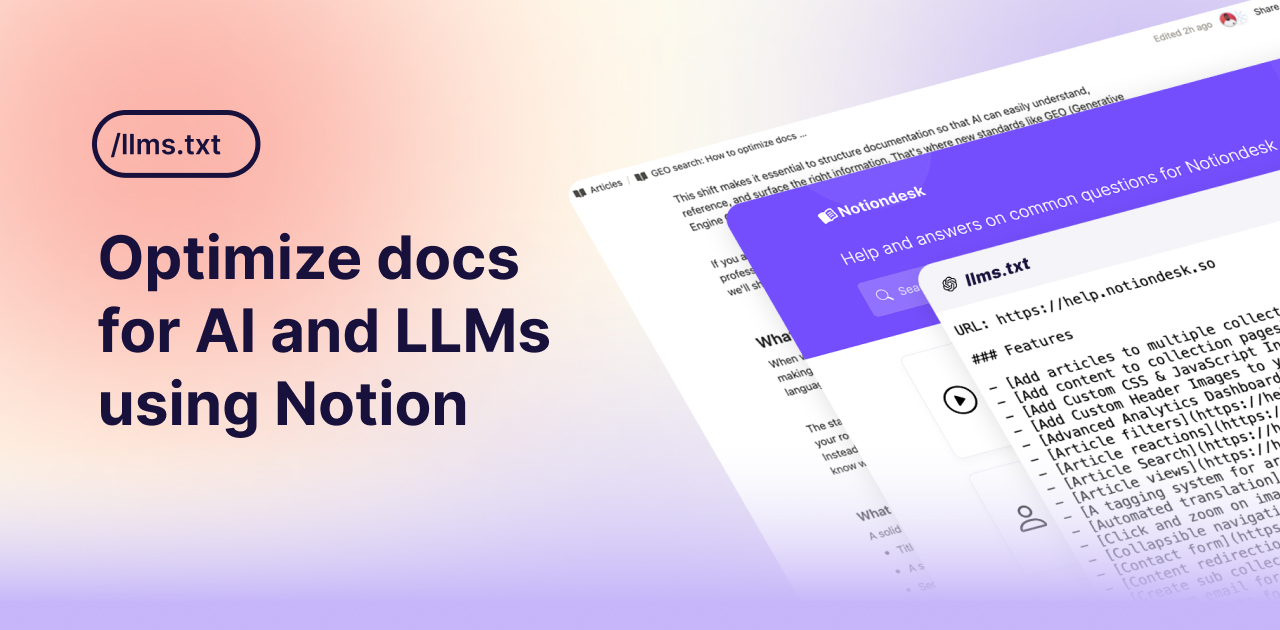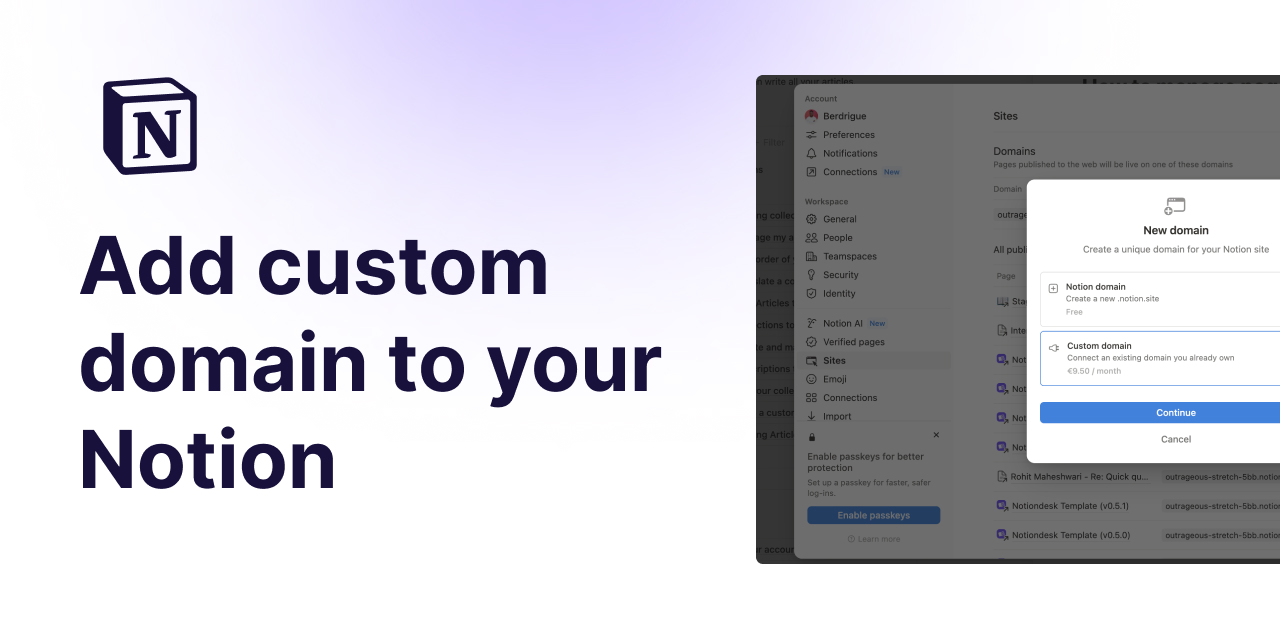Are you juggling multiple tools to manage your digital content? Content Management Systems (CMS) have evolved to be more than just storage — they are now collaborative platforms that can supercharge your workflow.
Notion, a popular all-in-one workspace, stands out as a CMS powerhouse, especially when it comes to building a help center.
Why use Notion for your help center, you ask? This article will guide you through the unique advantages of choosing Notion as your CMS. Plus, we'll provide step-by-step instructions to set it up for maximum impact.
TABLE OF CONTENTS
- Why Notion Excels as a Help Center CMS
- Setting up Notion as a CMS for your Help Center
- Notiondesk: A Tool for Building a Help Center with Notion
- Conclusion
Why Notion Excels as a Help Center CMS
When it comes to managing a help center, Notion brings a suite of advantages that can transform your approach.
The real-time collaboration features of Notion are a game-changer, enabling team members to comment, assign tasks, and mention each other directly within the workspace!
The hierarchical structure makes it easier to keep your content organized, streamlining the process of locating and updating articles.
One of the unique benefits of using Notion is its version history feature. Real-time updates mean your users get the most accurate and up-to-date information. And if a mistake is made, reverting to a previous version is straightforward. It’s a built-in quality control mechanism that minimizes stress.
Beyond that, Notion offers a rich content editing experience. Its diverse range of supported content types and formatting options means that you can create articles that are not just informative but also engaging. You're not limited to text; you can incorporate images, videos, and even code snippets to enrich the content.
The integrations offered by Notion further streamline your workflow. You can easily incorporate third-party tools like Google Maps or project management services such as Asana. This eliminates the need for multiple platforms, allowing you to manage everything from a centralized location.
But while Notion’s advantages are numerous, it does have its limitations, particularly when it comes to customization options. That’s where Notiondesk steps in.
Setting up Notion as a CMS for your Help Center
Switching to a Notion-based CMS for your help center doesn't have to be daunting. Think of it as creating a virtual office space but for your articles, guides, and FAQs.
Your first task? Crafting a workspace in Notion dedicated solely to your help center. It's like having a blank canvas, offering unlimited possibilities.

Once your workspace is set up, the next step involves organizing your articles into a database. Choose the format that best suits your style — be it a Kanban board for agile content creation or a traditional table for a structured overview. This database becomes the backbone of your help center, storing every article, guide, and update.
But what about the details? That’s where database properties come in. Customize them to include relevant article information like title, category, author, and publish date. This way, you can sort, filter, and find articles with ease.
And speaking of ease, why reinvent the wheel for every new article? Design templates for different types of content—be it tutorials, FAQs, or troubleshooting guides. With a click, a new draft is ready, fitted with predefined content and formatting.
Once your articles are organized, it's time to give them a home. Create nested pages for each article category, complete with brief descriptions.
This adds an extra layer of navigation, much like a bookstore that has signs indicating different genres or topics. Your users can then navigate your content much like they would a well-organized bookshelf.
Notiondesk: A Tool for Building a Help Center with Notion

You've got your help center set up in Notion, but what about turning it into a customer-facing platform that feels like a part of your brand? That's where Notiondesk comes in, acting like a bridge between your Notion workspace and your customer support initiatives.
Streamlined Content Management
First, you can continue using Notion to manage all your content.
If you know how to use Notion, you know how to update your help center. It's that simple. No need to juggle multiple platforms!
Personalization
You don't want your help center to look like everyone else's. With Notiondesk, you can put your brand's unique stamp on your help center — change the colors, upload your logo, and even adjust the fonts to align with your brand identity.
Language Support
Operating in a global market? Notiondesk supports multiple languages, enabling you to cater to a broad customer base.
Whether your customers speak English, French, or Spanish, they can navigate your help center with ease.
SEO and Analytics
A help center is only helpful if people can find it.
Notiondesk takes care of the SEO aspect, optimizing your content for search engines. Plus, you can integrate analytics tools to get valuable insights into user behavior.
Customer Feedback and Support Integrations
Notiondesk also allows you to gather customer feedback directly, helping you to continuously refine and improve your help center.
Moreover, you can integrate it with other customer support tools to offer a seamless support experience.
Conclusion
Notion serves as an exceptional CMS for your help center, blending ease of use with a powerful set of features like real-time collaboration, rich content editing, and robust organizational tools that can significantly enhance your customer support efforts!
Ready to take your help center to the next level? Explore Notiondesk's seamless integration with Notion to unlock even more customization and functionality.